Hands On: Kobo Glo ereader
By Sean Booker
November 4, 2012 - 20:48
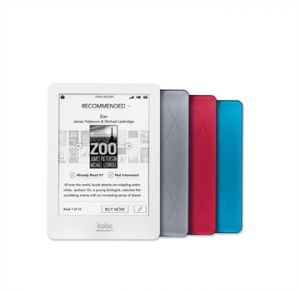 |
Over the last couple weeks I have had the opportunity to use the new Kobo Glo ereader, launched on October 1st. I put down my usual fourth generation Kindle device for the time and switched over to the Glo to get a feel for how it worked and compared. I tried to read with it for an hour or so each night and check out all it had to offer and I’ve come back with some overall thoughts on the device.
The Glo’s most prominent feature is the inclusion of a backlit screen, hence the name. And I quickly become envious of the lack of a light on my usual ereader. The backlight works great and makes the text on screen stand out nicely. Not only does the e-ink screen work great outdoors in direct sunlight (something an LCD screen can’t do) but now the need of a lamp or some form of indoor illuminance is no longer relevant. Though the light does feature a number of different brightness levels, I felt that it couldn’t get low enough. Trying to use the device with the lowest setting still produces too much glow when reading real late with a significant other sleeping next to you. However, in a lighter situation I even found that the added contrast that the light produced against the dark tones of the text made reading more comfortable for myself.
The device allows for a great degree of font and text-style options when displaying the content across the 6” display. There are a number of different fonts and sizes to choose from as well as the ability to change text and line spacing to what you would like. These options don’t carry over from book to book however, so you will need to readjust each time you open a new one. This shouldn’t be too much of a hindrance since you normally spend a while on one book before moving on so you won't have to do this too regularly. It is a nice addition if you’re sharing the device with other people so that each person’s book can be tailored to how they like to read.
The Kobo Glo’s screen is also fully touch enabled. The only buttons found on the unit are for powering on/off and turning the light on/off. Turning pages can be done by either swiping across the screen in whichever way you want the ‘page to turn’ or just tapping either side of the screen. Left side for back, right for forward and tapping the middle will open up a context aware menu that will allow you to return home, change text options, etc. You can also change the amount of space on screen that each action takes up. This flexibility is great for people to customize how they like holding and interacting with the device.
Due to the screen being fully touch enabled, there are a number of different tasks you can perform besides just scrolling through the pages. Tapping a specific word will bring up a definition of it; whereas dragging along a string of words can allow you to tag or highlight specific sections for easy remembering or note taking. The downside to this is that it doesn’t allow you to rest your thumbs on the screen itself when holding the device. You’re meant to hold the bezel since simply resting your thumb on the screen will start up some type of task.
An addition that the Glo has over my year-old Kindle is that it will show you your reading progress based on how far into the chapter you are as opposed to how far along the book. This was a great change since knowing how much longer this specific passage is is much more useful than how much of the book I’ve read. With this I can better gauge how much longer I’d like to continue reading instead of having to guess when the next major break is.
As this is part of the Kobo family it comes with all the features and ecosystem with it which includes their achievement system. There are a number of different achievements and goals you can reach by using the device and it adds a game-like element to the activity. These achievements can range from reading a certain number of books to reading consistently at the same time each day. I didn’t find myself aiming for any of these but if I were more invested in the social network they have built then it might seem more appealing.
My biggest issue with the Glo was that syncing bookmarks across devices constantly seemed to get mixed up. I would try reading a bit on the ereader and move over the my phone’s Kobo app and only about half the time did it line up with where I was. This was never a problem I found a definite fix to and was quite depressing since cross platform reading is a feature I love. This feature definitely needed to be explained a bit more.
Overall I enjoyed the Kobo Glo quite a bit and would easily recommend it if you don’t already have an ereading device. It was confusing trying to get the bookmark syncing and I feel that feature should be explained more to you up front. But the device itself works great and the number of customization options is really appreciated. It’s main feature, the light, is a wonderful addition to the ereader concept, I just wish it was able to getting dimmer than its current minimum. Of course though, the ecosystem is the most important part to an ereader and if you’re already invested in a Kindle, iBooks or some other ereading platform then there wouldn’t really be a need to move and start fresh.
The Kobo Glo is available in black, pink, blue and silver and retails for $129.99.
Related Articles:
SuBLime Manga on the Amazon Kindle Store
Valiant’s Unity Launches on Amazon Publishing’s Kindle Worlds
VIZ Media Launches 1500 Volumes on Amazon Kindle
Dark Horse Graphic Novels Available on Kindle
Animate USA - New Releases for Amazon Kindle
Animate Usa – New Releases In Amazon Kindle Store
Animate USA New Releases in Amazon Kindle Store
